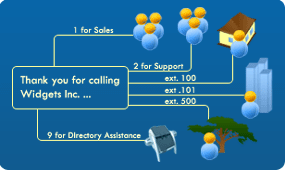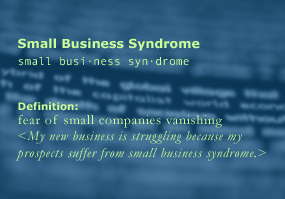Virtual PBX service features:
- Dedicated phone number
Subscribe and obtain a local or toll-free number. Use for voice only or receive faxes to your email on the same number. - No busy signals
Simultaneous call acceptance prevents callers from running into busy signals. - Auto attendant
Create custom call scripts and schedule main greetings to play based on days and times (e.g., business hours, after hours). - Artificial greetings
Record greetings by phone, upload audio files or type call scripts online to generate an artificial voice to read the greetings. - Speech recognition
Enable callers to give voice responses. This also gives you hands-free capability in accessing voicemail messages. - Custom extensions
Create mailbox extension numbers up to 9 digits in length. - Menu options
Prompt callers to select from departments or persons (e.g., "1 for Sales, 2 for Support, 0 for a Receptionist..."). - Music on hold
Specify a custom audio file for callers to hear when placed on hold and while being transferred.
- Directory assistance
Enable find by name and/or full listing. Exclude individual extensions from the directory. - Find me / follow me
Set up routing schedules on each extension to forward calls through phone number sequences (e.g., office, cell, home). - Universal voicemail
Personalize greetings on each mailbox extension and pick up messages over the phone or listen to them on the computer. - Call screening
Prompt callers to announce themselves. Choose to accept the call or to send directly to voicemail. - Incoming call identifier
Find out the menu option a caller selected when picking up the call. Prepare to put on your sales hat or customer service voice. - Hold/retrieve
Place callers on hold and retrieve the call off of hold through simple key commands. - Extension transferring
Transfer calls to other extensions or to external telephone numbers altogether.